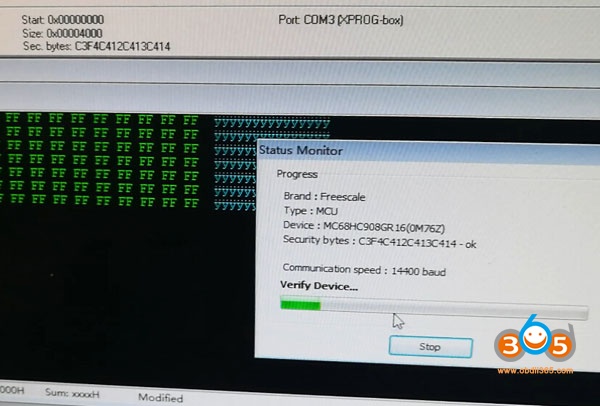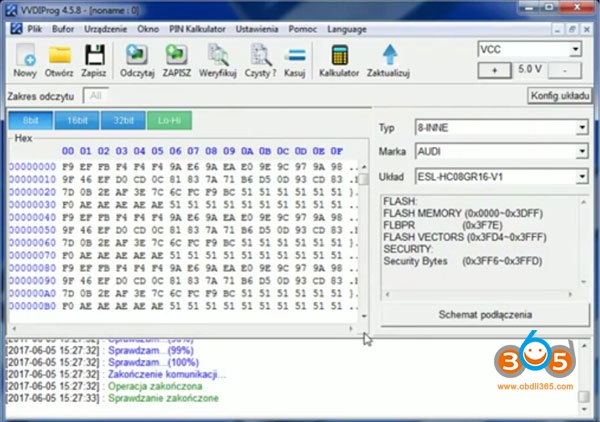download link: https://mega.nz/#F!I8ZkDB4B!C2SuJxYODFbCNTMDXNxDPg
content:
xprog 5.5.5:
xprog 5.74:
note:
I broke my Xprog when i try to update to 5.7.4.
I must replace yje atmel chip. I bought new, then program it with TL866 programmer
All instructions you find in txt file
For me, 5.7.4 software didn't work, but 5.5.5 works very good
Dongle for 5.5.5 not needed
installation instruction:
Unzip the XProg 5.7.4.zip contents to a folder on your desktop.
Open the folder AVRDUDESS and run avrdudess.exe program.
The following procedure will flash the version 5.5.5 firmware on your Xprog device.
Select your programmer.
Click on "Detect" at the top right corner. It will detect a ATMEGA64.
Select your flash file which is in the Firmware folder.
Select your EEPROM file which is in the Firmware folder.
Enable the "Erase flash and EEPROM (-e)" option.
Set the following in the "Fuses & lock bits"
L : 0x2F
H : 0xCA
E : 0xFF
LB : 0x3C
and enable the "Set fuses" and "Set lock" options.
Finally click on "Program!" and wait till it finishes and verify all the data are flashed correctly.
If not then try again.
Now that the Xprog has the 5.5.5 version firmware,
go to the "XprogDesktop" folder and run "XprogDesktop.exe" file.
Click on "Help->Hardware info..." and once it opens it will ask to upgrage the firmware.
If not, then click on the "Upgrade" button. Once this procedure is finished
you can try and read a processor. It will ask for a certificate. If it fails try again.
When it is finished the Xprog will run the latest firmware and you will be able to work
with the latest 5.7.4 software.
This is not a completely tested solution and you try the above steps with your own responsibility.
I bring no responsibility if you brick your own Xprog programmer.
Very important:
If you want xprog software confirmed to work, you can get a decent crack version.
A lot of xprog download links can be found here:
http://blog.obdii365.com/2017/04/23/xprog-5-74-5-70-5-60-5-55-5-51-download/
(Newest) Xprog 5.8.4 confirmed to work perfectly:
http://www.obdii365.com/wholesale/xprog-m-programmer-dongle-cas-decryption.html
Xprog 5.7.4 software 100% working:
http://www.obdii365.com/wholesale/v570-xprog-m-ecu-programmer.html
Xprog 5.5.5 software 100% working:
http://www.obdii365.com/wholesale/xprog-m-programmer-dongle-cas-decryption.html